This is my code:
import pandas as pd
cols= ['DD','MM','YYYY','HH'] #names
DD,MM,YYYY,HH=[1,2,None,4,5,5],[1,1,1,2,2,3],[2014,2014,2014,2014,2014,2014],[20,20,20,18,18,18] #data
df = pd.DataFrame(list(zip(DD,MM,YYYY,HH)), columns =cols )
print (df)
a=pd.crosstab(df .HH, df .MM,margins=True)
print (a)
I would like to view results in a table format. Table borders or at least the same number of digits would solve the problem. I want to see the table on console without any graphical window.