Preface: This question is a derivative of this question.
using System;
using System.Linq;
using System.Text.RegularExpressions;
class MainClass {
public static void Main (string[] args) {
const string rawLine = "\"TeamName\",\"PlayerName\",\"Position\" \"Chargers\",\"Philip Rivers\",\"QB\" \"Colts\",\"Peyton Manning\",\"QB\" \"Patriots\",\"Tom Brady\",\"QB\"";
var parsedLines = Regex.Split(rawLine, "(\".*? \"(?:,\".*? \")*)");
parsedLines.ToList().ForEach(Console.WriteLine);
Console.WriteLine("Press [ENTER] to exit.");
Console.ReadLine();
}
}
Here is my output:
"TeamName","PlayerName","Position" "
Chargers
","Philip Rivers","QB" "
Colts
","Peyton Manning","QB" "
Patriots","Tom Brady","QB"
Press [ENTER] to exit.
And here is my desired output:
"TeamName","PlayerName","Position"
"Chargers","Philip Rivers","QB"
"Colts","Peyton Manning","QB"
"Patriots","Tom Brady","QB"
Press [ENTER] to exit.
How can I fix the regex to generate my desired output?
Relevant: