Until yesterday npm run start command worked for my react project. I am unsure if this could be the cause but I updated npm to 6.13.6 today.
There are no errors or vulnerabilities. This is affecting all my react projects. I tried a lot of solutions including removing and reinstalling the node packages.
package.json includes the following scripts:
"scripts": {
"start": "react-scripts start",
"build": "react-scripts build",
"test": "react-scripts test --env=jsdom",
"eject": "react-scripts eject"