I'm creating a an ion-select element with a popover interface. I would like to style the ion-select-options so that they span the width of the screen but nothing I have tried is working.
<ion-header>
<ion-toolbar>
<ion-buttons slot="secondary">
<ion-button>Cancel</ion-button>
</ion-buttons>
<ion-title>Messages</ion-title>
<ion-buttons slot="primary">
<ion-button>Blah</ion-button>
</ion-buttons>
</ion-toolbar>
<ion-toolbar>
<ion-select interface="popover" placeholder="Select an item">
<ion-select-option value="nes">Lorem Ipsum is simply dummy text of the</ion-select-option>
<ion-select-option value="n64">Nintendo64</ion-select-option>
<ion-select-option value="ps">Blah Blah Ipsum is simply dummy text of the</ion-select-option>
<ion-select-option value="genesis">Sega Genesis</ion-select-option>
</ion-select>
</ion-toolbar>
</ion-header>
I would like the select options to span the width of the screen. I'm okay with the ... if any text in the list is longer than the select-option.