I'm running my code using the extension "Code Runner" and would like the output to be displayed word-wrapped. Currently when I run it, it displays the output all in a single line even if it's a long line.
I tried the setting "editor.wordWrap": "on".
This is how the output and editor look like: