I have the following Python script:
import requests
from bs4 import BeautifulSoup
URL = 'https://www.ncaa.com/game/3518260/play-by-play'
page = requests.get(URL)
soup = BeautifulSoup(page.content, 'html.parser')
game = soup.find(id='gamecenter-tab-play-by-play')
print(game)
Which is producing 'None' when I run it.
This is the inspection of the websites code:
Can someone explain to me why the code is failing to find the div that I am point to? I have also tried with .find_all but that is not working either.
Thank you for your time and if there is anything I can supply to help clarify, please let me know.