I am using linux Ubuntu 18.04 And I wanna revert back to the previous version of PHP.
I've seen tutorials that requires me to uninstall the latest version, now I am asking if there is a workaround in this problem such that I can easily switch from using 7.2 or 7.4.