I am trying to manually assign a legend to a plot that is based on a Pandas DataFrame. I thought using the label keyword of the pd.plot function should be the way to go. However, I am struggling...
Here's my toy example:
import matplotlib.pyplot as plt
import numpy as np
import pandas as pd
# Create dummy dataframe
df = pd.DataFrame(np.random.randint(0, 100, (20, 2)),
index=pd.date_range('20190101', periods=20),
columns=list('AB'))
# Create plot
fig, ax1 = plt.subplots(1, 1)
ax1.plot(df, label=['line1', 'line2'])
ax1.legend()