I have a lookup field in my form, which shows Change View option at the end of the list. How can we remove or hide it?
3 Answers
You can configure this per lookup
Open the form designer for this Form and double click (view properties) of the Lookup field. If you scroll to the bottom there will be an Additional Properties section. Here you can configure the views are available.
If you only want a single view to be available:
- Set Default View to be the view you want to use
- Set View Selector to Off
- 6,039
- 3
- 28
- 43
-
Hi, @jasonscript I tried this solution already, but unfortunately I am not getting that Additional Properties in that Field Properties. Is there any way we can get additional properties? – Ronak Lodaya Jan 17 '20 at 11:49
-
@RonakLodaya That is standard CRM. Can you update your question with a screenshot of your field properties? – jasonscript Jan 21 '20 at 03:24
If you look at the image below, for a lookup there is a setting, View Selector, you have to select as Off.
This will gray out the Select view tab and whatever view you have selected in drop down will be shown and user do not have option to change it.
- 5,421
- 2
- 9
- 25
-
Hi, @AnkUser I tried this solution already, but unfortunately I am not getting that Additional Properties in that Field Properties. Is there any way we can get additional properties? – Ronak Lodaya Jan 17 '20 at 11:49
-
I just cross verified the settings in Product entity form, the lookup properties sections are little different between the Unit group and Price list entity lookup fields.
The Additional properties section is missing in left Price list lookup properties, so this is intended behavior. There is no supported way to hide/remove/disable that option then.
I remember I faced something funny in the past too. Read-only Setting don't work
I don't see any call out to announce it, but definitely the Price list entity lookup is something special, so MS didn't allow this settings.
You may try some scripting to set the default fetchxml of the view if you want.
- 22,364
- 14
- 59
- 168