Why do AdMob test ads work in my Android app but NEVER when I try to use my own? Does anyone know what could be going wrong here because I'm very puzzled.
Sample ad unit
My ad unit
Things I tried
- Made sure my payment account is verified
Gradle file (Modular level), I used this dependency
implementation 'com.google.android.gms:play-services-ads:18.3.0'
Used the correct ad unit ID & app ID
- Used the correct information in my manifest file
- Initialised
MobileAds
Manifest
<?xml version="1.0" encoding="utf-8"?>
<manifest xmlns:android="http://schemas.android.com/apk/res/android"
package="com.apptacularapps.myad">
<uses-permission android:name="android.permission.INTERNET" />
<uses-permission android:name="android.permission.ACCESS_NETWORK_STATE" />
<application
android:allowBackup="true"
android:icon="@mipmap/ic_launcher"
android:label="@string/app_name"
android:roundIcon="@mipmap/ic_launcher_round"
android:supportsRtl="true"
android:theme="@style/AppTheme">
<activity android:name=".MainActivity">
<intent-filter>
<action android:name="android.intent.action.MAIN" />
<category android:name="android.intent.category.LAUNCHER" />
</intent-filter>
</activity>
<meta-data
android:name="com.google.android.gms.version"
android:value="@integer/google_play_services_version" />
<meta-data
android:name="com.google.android.gms.ads.AD_MANAGER_APP"
android:value="true"/>
<meta-data
android:name="com.google.android.gms.ads.APPLICATION_ID"
android:value="ca-app-pub-XXXXXXXXXXXXXXXX~XXXXXXXXXX"/>
<activity
android:name="com.google.android.gms.ads.AdActivity"
android:configChanges="keyboard|keyboardHidden|orientation|screenLayout|uiMode|screenSize|smallestScreenSize"
android:theme="@android:style/Theme.Translucent" />
</application>
</manifest>
XML
<?xml version="1.0" encoding="utf-8"?>
<androidx.constraintlayout.widget.ConstraintLayout
xmlns:android="http://schemas.android.com/apk/res/android"
xmlns:app="http://schemas.android.com/apk/res-auto"
xmlns:tools="http://schemas.android.com/tools"
android:layout_width="match_parent"
android:layout_height="match_parent">
<RelativeLayout
android:id="@+id/ad_view_container"
android:layout_width="match_parent"
android:layout_height="match_parent">
<TextView
android:layout_width="match_parent"
android:layout_height="wrap_content"
android:layout_centerInParent="true"
android:gravity="center"
android:text="Google AdMob"
app:layout_constraintBottom_toBottomOf="parent"
app:layout_constraintLeft_toLeftOf="parent"
app:layout_constraintRight_toRightOf="parent"
app:layout_constraintTop_toTopOf="parent" />
<com.google.android.gms.ads.AdView
xmlns:ads="http://schemas.android.com/apk/res-auto"
android:id="@+id/adView"
android:layout_width="match_parent"
android:layout_height="wrap_content"
android:layout_alignParentBottom="true"
android:layout_centerHorizontal="true"
ads:adSize="BANNER"
ads:adUnitId="@string/banner_ad_unit_id" />
</RelativeLayout>
</androidx.constraintlayout.widget.ConstraintLayout>
Kotlin
class MainActivity : AppCompatActivity() {
private lateinit var adView: AdView
private val adSize: AdSize
get() {
val display = windowManager.defaultDisplay
val outMetrics = DisplayMetrics()
display.getMetrics(outMetrics)
val density = outMetrics.density
var adWidthPixels = ad_view_container.width.toFloat()
if (adWidthPixels == 0f) {
adWidthPixels = outMetrics.widthPixels.toFloat()
}
val adWidth = (adWidthPixels / density).toInt()
return AdSize.getCurrentOrientationAnchoredAdaptiveBannerAdSize(this, adWidth)
}
override fun onCreate(savedInstanceState: Bundle?) {
super.onCreate(savedInstanceState)
setContentView(R.layout.activity_main)
MobileAds.initialize(this) { }
adView = AdView(this)
ad_view_container.addView(adView)
loadBanner()
}
private fun loadBanner() {
adView.adUnitId = AD_UNIT_ID
adView.adSize = adSize
val adRequest = AdRequest
.Builder()
.addTestDevice(AdRequest.DEVICE_ID_EMULATOR).build()
adView.loadAd(adRequest)
}
companion object {
private val AD_UNIT_ID = "ca-app-pub-3940256099942544/6300978111"
}
}