Im trying to insert emoji to my mysql. but it shows up as -> "??".
This is what I have done up until now.
My ASPX-page
<meta charset="utf-8">
My database table is set to:
utf8mb4_unicode_ci
My database column is set to:
utf8mb4_unicode_ci
My MySQL-connectionString:
server=mysql.server.com;uid=testuser;pwd=1234;database=testdb;convert zero datetime=True;charset=utf8mb4;
However, if I insert emoji directly with a sql-statement in phpMyAdmin it works perfectly
INSERT INTO Notification (id, headline, notificationText, sentDate)
VALUES (null, 'test', '', NOW())
But when I try to insert by code (.NET C#) it shows up as "??".
private void EmojiQueryTester()
{
string strSql = "INSERT INTO Notification (id, headline, notificationText, sentDate) " +
" VALUES (null, 'test', '', NOW())";
string strConnectionString = "mysql.server.com;uid=testuser;pwd=1234;database=testdb;" +
"convert zero datetime=True;charset=utf8mb4";
using (var mySqlConnection = new MySqlConnection(strConnectionString))
{
mySqlConnection.Open();
var mySqlCommand = new MySqlCommand(strSql, mySqlConnection);
mySqlCommand.ExecuteNonQuery();
}
}
id = 27 is inserted by my .NET code and id = 28 is inserted by phpMyAdmin
I have alså tried inserting other chars as followings, but still no luck:
U+1F601 | \xF0\x9F\x98\x81 |
SHOW CREATE TABLE Notification
CREATE TABLE `Notification` (
`Id` int(11) NOT NULL AUTO_INCREMENT,
`headline` varchar(255) COLLATE utf8mb4_bin NOT NULL,
`notificationText` mediumtext COLLATE utf8mb4_unicode_ci NOT NULL,
`sentDate` date NOT NULL,
PRIMARY KEY (`Id`)
) ENGINE=InnoDB AUTO_INCREMENT=40 DEFAULT CHARSET=utf8mb4 COLLATE=utf8mb4_unicode_ci
SELECT notificationText, HEX(notificationText) FROM Notification
This is query of my encodings
SHOW VARIABLES WHERE Variable_name LIKE 'character\_set\_%' OR Variable_name LIKE 'collation%'
Print out of the HEX-string
public static string ConvertStringToHex(String input, System.Text.Encoding encoding)
{
Byte[] stringBytes = encoding.GetBytes(input);
StringBuilder sbBytes = new StringBuilder(stringBytes.Length * 2);
foreach (byte b in stringBytes)
{
sbBytes.AppendFormat("{0:X2}", b);
}
return sbBytes.ToString();
}
protected void Page_Load(object sender, EventArgs e)
{
string notification = "";
DBTool dbT = new DBTool();
dbT.tester(notification);
Response.Write(ConvertStringToHex(notification, Encoding.UTF8));
}
output in browser: F09F9880
dbo.HEX(notification): 3F3F
dbo.notification: ??
So output in browser is basicly the corrent HEX for the smiley, however in dbo.HEX(notification) it converts into "3F3F". So basicly it writes in ASCII and not in UTF8 as it should do.