I have button which is <a> element with href, which doesnt have any background set on :active/:focus/:visited, but on force/3dTouch tap it gets this weird #b8b8bc background under the text only (while <a> doesnt have any children e.g. <span> etc so I suppose this is the text node highlight).
here's the gif to illustrate the behavior.
I've tried adding -webkit-tap-highlight-color: transparent but it changes only regular tap color, not the forced/3d one
also I thought maybe that's selection color (as I can reproduce this on various websites) so tried to use selection selectors which didn't help as well
::selection {
background: transparent;
}
::-webkit-selection {
background: transparent;
}
::-moz-selection {
background: transparent;
}
Any ideas about possible origin of this?