Before this issue Git is working perfectly with Command line and Android Studio. But after run this git config --global http.postBuffer client_max_body_size command its stopped working and send me below error. For this command I have followed this answer of SO.
bad numeric config value 'client_max_body_size' for 'http.hostBuffer:' invalid unit
I have checked Question 1, Question 2, Question 3 and some other questions. I have tried to uninstall Git setup and reinstall again also but then also its not working. My system is Window 10.
When I try to clone the project it is show me as below.
I have checked questions'answer and tried to fixed but not getting solution. Let me know where and how I can fix this.