So i have a simple GO server running on port 8080 using a self-signed certificate that i created with the following command:
openssl req -new -newkey rsa:4096 -x509 -sha256 -days 365 -nodes -out local.crt -keyout local.key
When creating it i set the fields to these values:
As you can see i skipped everything but the fully qualified host name which i set to go-auth
I started my go server using the local.key and local.crt files successfully.
I tried cURLing it like:
➜ certs git:(master) ✗ curl --proxy-cacert local.crt https://go-auth/
curl: (6) Could not resolve host: go-auth
➜ certs git:(master) ✗ curl --proxy-cacert local.crt https://localhost:8080/
curl: (60) SSL certificate problem: self signed certificate
More details here: https://curl.haxx.se/docs/sslcerts.html
curl failed to verify the legitimacy of the server and therefore could not
establish a secure connection to it. To learn more about this situation and
how to fix it, please visit the web page mentioned above.
After that i tried to get the certs from the running server and saving it to the cacert.pem file and tried again:
➜ certs git:(master) ✗ echo quit | openssl s_client -showcerts -servername go-auth -connect localhost:8080 > cacert.pem
depth=0 CN = go-auth
verify error:num=18:self signed certificate
verify return:1
depth=0 CN = go-auth
verify return:1
DONE
➜ certs git:(master) ✗ curl --cacert cacert.pem https://go-auth/
curl: (6) Could not resolve host: go-auth
➜ certs git:(master) ✗ curl --proxy-cacert cacert.pem https://go-auth/
curl: (6) Could not resolve host: go-auth
At this point i don't know, i was trying to follow the answer to this question: Use self signed certificate with cURL? but did not get the desired result.