Edit
To clarify the original answer, there is presently no way to do this through pandas.DataFrame.plot. In its current implementation (version 1.2.3) the 'legend' argument of plot accepts only a boolean or the string 'reverse':
legend : False/True/'reverse'
Place legend on axis subplots
It does not accept legend position strings. The remaining **kwargs are passed into the underlying matplotlib.pyplot method which corresponds to the specified 'kind' argument (defaults to matplotlib.pyplot.plot). None of those methods allow for legend positioning via their keyword arguments.
Therefore, the only way to do this at present is to use plt.legend() directly - as outlined in my original answer, below.
As the comments indicate, you have to use plt.legend(loc='lower left') to put the legend in the lower left. Even when using pandas.DataFrame.plot - there is no parameter which adjusts legend position, only if the legend is drawn. Here is a complete example to show the usage
import pandas as pd
import matplotlib.pyplot as plt
import numpy as np
x = np.linspace(0, 10, 100)
y = np.random.random(100)
df = pd.DataFrame({'x': x, 'y':y})
df.plot(kind='scatter', x='x', y='y', label='Scatter')
plt.legend(loc='lower left')
plt.show()