I'm trying to change the model component of a text entity created in Reality Composer in my code, but this as! casting the gui-created entity to a reference to an entity with a model component failed.
self.entityReference = scene.realityComposerEntity as! HasModel
textEntity.model!.mesh = MeshResource.generateText("New Text")
The text entity in RealityKit should have a model property as it has a visual appearance in the ARView, but I don't know how to access it. Does anyone have any idea how?
Are there any other easy ways to dynamically display different text in the same spot using RealityKit/Reality Composer?