I am having a problem where some graphics devices print missing glyph boxes instead of characters. Actually, the only device I have tried so far that renders characters is PDF. Since I recently updated R and rebuilt a bunch of packages, I suspect that may have something to do with it. Here is a screenshot comparing output with four devices, jpeg, pdf, svg, and png.
Although I first encountered the problem in Rstudio with the rcorr package, the issue occurs when I run as an Rscript from the command line and with a basic boxplot.
require(corrplot)
M<-cor(mtcars)
corrplot(M, method="circle")
dev.off()
pdf("test2.pdf")
corrplot(M, method="circle")
dev.off()
png("test2.png")
corrplot(M, method="circle")
dev.off()
jpeg("test2.jpeg")
corrplot(M, method="circle")
dev.off()
svg("test2.svg")
corrplot(M, method="circle")
dev.off()
pdf("test3.pdf")
boxplot(M, method="circle")
dev.off()
png("test3.png")
boxplot(M, method="circle")
dev.off()
jpeg("test3.jpeg")
boxplot(M, method="circle")
dev.off()
svg("test3.svg")
boxplot(M, method="circle")
dev.off()
Session info:
> sessionInfo()
R version 3.6.2 (2019-12-12)
Platform: x86_64-generic-linux-gnu (64-bit)
Running under: Clear Linux OS
Matrix products: default
BLAS/LAPACK: /usr/lib64/libopenblas_nehalemp-r0.3.7.so
locale:
[1] LC_CTYPE=en_US.UTF-8 LC_NUMERIC=C LC_TIME=en_US.UTF-8 LC_COLLATE=en_US.UTF-8 LC_MONETARY=en_US.UTF-8
[6] LC_MESSAGES=en_US.UTF-8 LC_PAPER=en_US.UTF-8 LC_NAME=C LC_ADDRESS=C LC_TELEPHONE=C
[11] LC_MEASUREMENT=en_US.UTF-8 LC_IDENTIFICATION=C
attached base packages:
[1] stats graphics grDevices utils datasets methods base
other attached packages:
[1] showtext_0.7 showtextdb_2.0 sysfonts_0.8 cairoDevice_2.28 corrplot_0.84
loaded via a namespace (and not attached):
[1] compiler_3.6.2 tools_3.6.2
outputs: