I have noticed this issue a few times with times while loading my app in the emulator. My background image on my Homescreen seems to load in slow and shows a White screen/placeholder while it is loading.
Oddly enough, I've heard more complaints about this "white screen issue" from my iPhone users. They even complain about the screen just staying white and the image never loading.
I am just curious if this is something others have seen and if so, how you solved the issue.
body: Container(
decoration: BoxDecoration(
image: DecorationImage(
colorFilter: ColorFilter.mode(
Colors.black.withOpacity(0.4), BlendMode.darken),
image: const AssetImage(AppStrings.graffitLogo),
fit: BoxFit.cover,
),
),
)