I'm trying my first steps in writing a minimal Chrome extension, and I cannot figure out why it does not execute my clientScript.js.
This is my manifest.json:
{
"name": "Sit back, relax and enjoy",
"version": "0.1",
"description": "Finds and clicks the +extra channel points button when it is available",
"permissions": [ "activeTab" ],
"content_scripts": [
{
"matches": [ "https://twitch.tv/*" ],
"js": [ "contentScript.js" ],
"run_at": "document_idle"
}
],
"manifest_version": 2
}
And this is the the script that I want executed on pages that match https://twitch.tv/*:
let intervalTimer
function sibareaen() {
const btn = document.querySelector('.tw-button.tw-button--success.tw-interactive')
if (btn) {
btn.click()
console.log('At your service - clicked the button for you!')
}
}
function toggleSibareaen(on) {
switch (on) {
case true:
intervalTimer = setInterval(sibareaen, 750)
break
case false:
clearInterval(intervalTimer)
break
default:
clearInterval(intervalTimer)
}
}
console.log('At your service - ready to click for you!')
toggleSibareaen(true)
I have both files in the same folder:
Also, I have properly "installed" the extension:
The console shows no errors related to the extension.
What am I missing?