I am trying to draw some rich text in a border; here is an excerpt:
<!DOCTYPE html>
<html>
<body>
<div id="140280868923376" class="Container" data-parent-widget="140280868799320" style="margin:30px;padding:10px;border-width:2px;border-style:solid;border-color:blue;border-radius:20px;width:100%;height:100%;position:static;order:-1">
Lorem ipsum dolor sit amet, consectetur adipiscing elit.<br>
<div style="color:blue;font-size:30px">Ut ut blandit erat. Suspendisse laoreet mattis condimentum.</div><br>
Quisque ullamcorper diam a tortor tempus, in scelerisque mauris facilisis.<br>
<div style="color:red;font-weight:bolder">Aenean rhoncus mattis dolor non efficitur.</div>
</div>
</body>
</html>
This seems to draw outside right border:
 ... while I would like to get something like:
... while I would like to get something like:
Note: second image has been rendered using width:90%; which, of course, is not correct because right margin/padding is dependent on window size, while it should be a fixed number of pixels from right.
What is the "Right Way" to get result I need?