I am organizing some books I have on my computer and at the moment they are organized like this:
how the folders with the book packages look:
how the folders with the books and any supplement material look:

I used this method to set the picture for the folders https://winaero.com/blog/change-folder-picture-windows-10/.
I want using python, given a folder directory to find the location of the picture I put as the folder image.
I tried to find the solution online. but could not find anything useful.