- I created an EC2 with a free tier. Inside EC2, I install docker stuff.
- I followed, this tutorial, to install
mysql/mysql-server:8.0.19-1.1.15. - I created new users, with
rootandfoo, and of course passwords for these users. - I ran the docker image with exposing port 3306 and tried connecting to it from MySQL Workbench.
The information I filled in for the connection
Hostname: #IPv4 Public IP of my EC2
Port: 3306
Username: foo
But I got the following error
Any ideas for my problem?