I am retrieving an entire "collection" from my mongodb database as array of json objects, "tests".
The "tests" is in following format
[{...},{...},{...}]
I am using this array to populate a table in html using ng-repeat in angularjs.
<table class="table table-bordered">
<thead class="thead-dark">
<tr>
<th scope="col">#</th>
<th scope="col">Title</th>
<th scope="col">Start Date</th>
<th scope="col">End Date</th>
<th scope="col">Time</th>
<th scope="col">Duration</th>
<th scope="col">Total Marks</th>
<th scope="col">Pass Marks</th>
<th scope="col"></th>
<th scope="col"></th>
</tr>
</thead>
<tbody>
<tr data-ng-repeat="test in tests" id="testId_{{$index}}">
<th scope="row">{{$index}}</th>
<td>{{test.title}}</td>
<td>{{test.startDate}}</td>
<td>{{test.endDate}}</td>
<td>{{test.startTime}}</td>
<td>{{test.duration}}</td>
<td>{{test.totalMarks}}</td>
<td>{{test.passMarks}}</td>
<td><a href="#" ng-click="deleteTest($index)" class="">Delete</a></td>
<td><a href="#" ng-click="modifyTest($index)" class="">Modify</a></td>
</tr>
</tbody>
</table>
Which works correctly.
 I can also add more "collections" to the database and the table grows.
But I want to delete "collections" as well from the database and the table must shrink.
I can also add more "collections" to the database and the table grows.
But I want to delete "collections" as well from the database and the table must shrink.
Here is the (little messy) controller doing this,
examApp.controller('adminSetTestsController', ['$element', '$compile', '$scope', 'store', '$state', 'Service', 'userAuth', 'testService', function($element, $compile, $scope, store, $state, Service, userAuth, testService) {
var testId = userAuth.getTestId();
$scope.tests = [];
testService.retrieveTest() //service to get all the collections in the db using "testModel.find({});"
.then(function(response){
$scope.tests = response;
console.log('retrieveTest-response:',response);
})
.catch(function(error) {console.log('err:',error)});
$scope.deleteTest = function(index){
$scope.$index = index;
var testId = $scope.tests[$scope.$index]._id;
console.log('testId:',testId);
$scope.tests.splice(index, 1);
//Comment this deletion part and the error vanishes.
testService.deleteTest(testId) //service to delete the "collection" with _id == testId.
.then(function(response){
$scope.tests = response;
console.log('deleteTest-response:',response);
})
.catch(function(error) {console.log('err:',error)})
}
}])
Again it works, but also gives this error.
The error pops up whenever the delete operation is performed.
The error vanishes if the "collection" deleting part of the code is commented out.
So I guess it has to do something with deletion of database collection which is associated with ng-repeat.
I have tried solutions provided in https://docs.angularjs.org/api/ng/directive/ngRepeat, How to remove object from array within ng-repeat with AngularJS? and some other but they all seem to be talking about deleting an item from the array not the database.
Assume that I am pretty new at angularjs.