Access Msgbox does not support Unicode character. I use MessageBoxW to simulate Msgbox and it works perfectly.
Private Declare PtrSafe Function MessageBoxW Lib "User32" (ByVal hWnd As LongPtr, ByVal lpText As LongPtr, ByVal lpCaption As LongPtr, ByVal uType As Long) As Long
Public Function MsgBoxW(Prompt As String, Optional Buttons As VbMsgBoxStyle = vbOKOnly, Optional Title As String = "Microsoft Access") As VbMsgBoxResult
Prompt = Prompt & vbNullChar 'Add null terminators
Title = Title & vbNullChar
MsgBoxW = MessageBoxW(Application.hWndAccessApp, StrPtr(Prompt), StrPtr(Title), Buttons)
End Function
MsgBox display information and provides preset buttons for user selection. InputBox allows user to enter string.
Do not know which function I can use to simulate InputBox to support Unicode character data entering. Thanks.