Not sure why I'm getting a 502 and CORS errors in the console with my code below.
What I'm trying to do is implement a form request to place user entered emails into my SQL database with React.js and PHP. But for some reason, I'm getting the aforementioned errors.
What am I doing wrong and how can I rectify this?
I'm guessing it has something to do my host URL being incorrect but I could be wrong.
Below is an image of DB column and my error
Here's emails.php:
<?php
$servername = "127.0.0.1";
$username = "root";
$password = "root";
$dbname = "user";
// Create connection
$conn = new mysqli($servername, $username, $password, $dbname);
// Check connection
if ($conn->connect_error) {
die("Connection failed: " . $conn->connect_error);
}
$sql = "INSERT INTO userlist (emails)
VALUES ('".$_POST['myEmail']."')";
if (mysqli_query($conn,$sql)) {
$data = array("data" => "You Data added successfully");
echo json_encode($data);
} else {
echo "Error: " . $sql . "<br>" . $conn->error;
}
?>
Here's my js file:
export default class ProductList extends Component {
constructor(props) {
super(props);
this.addFormData = this.addFormData.bind(this);
}
addFormData(evt) {
evt.preventDefault();
const fd = new FormData();
fd.append('myEmail', this.refs.myEmail.value);
var headers = {
'Content-Type': 'application/json;charset=UTF-8',
"Access-Control-Allow-Origin": "*"
}
axios.post("http://localhost/emails.php", fd, headers
).then(res=>
{
alert(res.data.data);
}
);
}
render() {
return (
<form>
<div className="form-group">
<input type="email" className="form-control" id="Email" aria-describedby="emailHelp" placeholder="Enter email" ref="myEmail" />
</div>
<button type="submit" className="btn btn-primary" onClick={this.addFormData}>Submit</button>
</form>
</div>
);
}
}
Here's error I'm getting:
POST http://localhost/emails.php 502 (Bad Gateway)
Access to XMLHttpRequest at 'http://localhost/emails.php' from origin
'http://localhost:3000' has been blocked by CORS policy: No 'Access-Control-Allow-Origin'
header is present on the requested resource.
createError.js:17 Uncaught (in promise) Error: Network Error
at createError (createError.js:17)
at XMLHttpRequest.handleError (xhr.js:83)