Interactive dismissal of a modally presented view controller containing a MKMapView freezes the animation.
I do not share any code since the steps to reproduce the issue is very simple. You even do not need any code. You can reproduce via storyboard.
- Create a view controller, which contains only a navigation bar and a MKWebView.
- From another VC, modally present it.
- Then try to dismiss it interactively. You will see the dismiss animation freezes.
Here is screen recording as GIF
I encounter the problem on iPhone 11. So the reason cannot be insufficient CPU / GPU.
Anyone encountered this before? Can you reproduce the issue as well? Any suggestions without making the presentation full screen? Thank you.