I am having an issue where Sphinx won't update the html page when my python file is updated.
My docs folder look like this:
The api.rst file in the folder above looks like this:
API Documentation
=================
This is a documentation for the Helstrom Quantum Centroid (HQC) classifier's API.
.. automodule:: hqc.HQC
:members:
The hqc folder looks like this:
Both the docs folder and the hqc folder are in the same HQC folder.
When I update the HQC.py file and run make html in the command prompt, the html page won't update itself.
But I noticed that when I change the folder name from hqc to a new folder name, say hqc1 (and change hqc.HQC to hqc1.HQC in the api.rst file too), then the html page updates when I run make html.
What am I missing or how do I fix this? Would really prefer the hqc folder name to stay as hqc.