I'm using JavaFX w/ CSS to develop and application. Right now, I currently have a list of tabs within a TabPane, and it looks like so:
What I'm trying to do is keep the Play, News, & Profiles tab on the left, however I want the "Add User" on the right, as shown:
The only styles I have applied are to remove padding and change the colors of things. How would I be able to move the "Add User" tab to the right like shown in the mockup?