Main Solution: color = NA
In ggplot2, borders of plotting objects are controlled by color parameter, you can set NA to the color parameter in geom_sf in order to indicate to ggplot2 to not plot borders (actually, the border will be plot but no color will be attributed).
library(ggplot2)
library(sf)
library(rnaturalearth)
library(rgeos)
world = ne_countries(scale = "medium", returnclass = "sf")
ggplot(world) +
geom_sf(aes(fill = pop_est), color = NA) +
scale_fill_viridis_c(option = "plasma", trans = "sqrt")
Alternative: lwd = 0
Alternatively, you can obtain the same results by using lwd = 0, however according to @caldwelist's answer below, this solution is not recommended and it success will be system-dependent.
Thus, on my system, I was able to remove borders by applying lwd = 0
library(ggplot2)
library(sf)
library(rnaturalearth)
library(rgeos)
world = ne_countries(scale = "medium", returnclass = "sf")
ggplot(world) +
geom_sf(aes(fill = pop_est), lwd = 0) +
scale_fill_viridis_c(option = "plasma", trans = "sqrt")
R Session Info
Just to mention that I'm using the last version of ggplot2 (3.2.1)
> sessionInfo()
R version 3.6.2 (2019-12-12)
Platform: x86_64-pc-linux-gnu (64-bit)
Running under: Linux Mint 19.2
Matrix products: default
BLAS: /usr/lib/x86_64-linux-gnu/blas/libblas.so.3.7.1
LAPACK: /usr/lib/x86_64-linux-gnu/lapack/liblapack.so.3.7.1
locale:
[1] LC_CTYPE=en_US.UTF-8 LC_NUMERIC=C LC_TIME=en_US.UTF-8
[4] LC_COLLATE=en_US.UTF-8 LC_MONETARY=en_US.UTF-8 LC_MESSAGES=en_US.UTF-8
[7] LC_PAPER=en_US.UTF-8 LC_NAME=C LC_ADDRESS=C
[10] LC_TELEPHONE=C LC_MEASUREMENT=en_US.UTF-8 LC_IDENTIFICATION=C
attached base packages:
[1] grid stats graphics grDevices utils datasets methods base
other attached packages:
[1] rgeos_0.5-2 sp_1.3-2 sf_0.8-0 rnaturalearth_0.1.0
[5] lubridate_1.7.4 forcats_0.4.0 stringr_1.4.0 dplyr_0.8.3
[9] purrr_0.3.3 readr_1.3.1 tidyr_1.0.0 tibble_2.1.3
[13] tidyverse_1.3.0 data.table_1.12.8 circlize_0.4.8 ComplexHeatmap_2.2.0
[17] lattice_0.20-38 ggplot2_3.2.1
loaded via a namespace (and not attached):
[1] Rcpp_1.0.3 class_7.3-15 png_0.1-7
[4] assertthat_0.2.1 zeallot_0.1.0 digest_0.6.23
[7] utf8_1.1.4 R6_2.4.1 cellranger_1.1.0
[10] plyr_1.8.5 backports_1.1.5 reprex_0.3.0
[13] rnaturalearthdata_0.1.0 e1071_1.7-3 httr_1.4.1
[16] pillar_1.4.3 GlobalOptions_0.1.1 rlang_0.4.2
[19] lazyeval_0.2.2 readxl_1.3.1 rstudioapi_0.10
[22] GetoptLong_0.1.8 labeling_0.3 munsell_0.5.0
[25] broom_0.5.3 compiler_3.6.2 modelr_0.1.5
[28] pkgconfig_2.0.3 shape_1.4.4 tidyselect_0.2.5
[31] viridisLite_0.3.0 fansi_0.4.1 crayon_1.3.4
[34] dbplyr_1.4.2 withr_2.1.2 nlme_3.1-143
[37] jsonlite_1.6 gtable_0.3.0 lifecycle_0.1.0
[40] DBI_1.1.0 magrittr_1.5 units_0.6-5
[43] scales_1.1.0 KernSmooth_2.23-16 cli_2.0.1
[46] stringi_1.4.5 farver_2.0.3 reshape2_1.4.3
[49] fs_1.3.1 xml2_1.2.2 vctrs_0.2.1
[52] generics_0.0.2 rjson_0.2.20 RColorBrewer_1.1-2
[55] tools_3.6.2 glue_1.3.1 hms_0.5.3
[58] parallel_3.6.2 clue_0.3-57 colorspace_1.4-1
[61] cluster_2.1.0 classInt_0.4-2 rvest_0.3.5
[64] haven_2.2.0