I installed the Vimair line using Vundle, as below,
Plugin 'vim-airline/vim-airline' Plugin 'vim-airline/vim-airline-themes'
But the status bar is generating some of the margins at bottom. I don't know how to fix this, as I am a new learner.
A sample screen shoot is shown below.