Reading between the lines, it sounds like you have downloaded two libraries from github, and copied them into your project.
Python needs to know where to find source files.
If you want do it this way, you need to tell your python environment where to find the new sources. Pycharm looks after python environments while you are in python.
Please see https://www.jetbrains.com/help/pycharm/configuring-folders-within-a-content-root.html
but this won't tell python outside of Pycharm where to find your library source.
pip is most likely the answer. pip can install globally or inside python virtual environments, in either case, it puts the library code in a location python is expecting to find it.
On this point, please learn about python virtual environments. These are self-contained python mini-worlds. In a venv, you can run a specific version of python with specific packages. Pycharm works well with them, it is easy to set up virtual envs with pycharm. When you are 'inside' a venv, pip will install into the venv, therefore not touching your system python or the python of any other projects.
Also, pip normally installs from an official repository (pypi) but you can tell it to use a git repository as the source of your install. Normally people who write libraries send their mature versions to pypi so it is unusual to fetch from a git repository, but if you want the very latest version, or if the author has not published the library, it's an option.
Note that pip doesn't work with any arbitrary python code. It must be set up to be seen by pip as a python package.