I would like to use Python to extract OLE-objects from an Excel table into the Windows clipboard.
This post didn't help further since it is for VBA. And this post is still unanswered.
Assuming the given Excel table (with ChemDraw or ChemSketch OLE objects):
There are some Python modules which can handle Excel files, e.g. openpyxl, xlrd.
The module win32clipboard can put data into the clipboard.
My Problems:
- I don't see how to get the embedded OLE object to the clipboard. Probably,
openpyxlandxlrdtogether withwin32clipboardare not suited for this? - There is a Python module
oletoolswhich maybe can do it but I don't understand how it works. https://pypi.org/project/oletools/
From this page:
oleobj: to extract embedded objects from OLE files.
This seems to be exactly what I am looking for, however, I couldn't find any MCVEs. And unfortunately, the documentation of oleobj is basically reduced to: "read the source code and find out yourself". I would be grateful for hints and assistance.
My code so far:
### trying to extract OLE objects from Excel table into clipboard
from openpyxl import load_workbook
import win32clipboard as clpbd
def set_clipboard(data):
clpbd.OpenClipboard()
clpbd.EmptyClipboard()
clpbd.SetClipboardText(data) # I'm aware, this is only for text, is there anything for OLEs?
clpbd.CloseClipboard()
def print_clipboard():
clpbd.OpenClipboard()
data = clpbd.GetClipboardData()
clpbd.CloseClipboard()
print(data)
wb = load_workbook(filename = 'tbChemOLE.xlsx')
ws = wb.active
myName = ws['A3'].value # result: napthalene
myImage = ws['B3'].value # result: None
myObject = ws['C3'].value # result: None
set_clipboard(myName)
print_clipboard() # result: Naphtalene
# set_clipboard(myImage) # crash, because myImage is None
print_clipboard()
# set_clipboard(myObject) # crash, because myObject is None
print_clipboard()
wb.close()
### end of code