I'm seeing some visual artifacts on left margin for vim and nvim. I'm not sure which plugin is causing this behaviour. I've tried enable / disable some combinations of plugin but can't identify.
-
The command `scriptnames` show all sourced script names. Look for scripts that alter highlighting. Once you identify the culprit script you could disable it or fix it. – builder-7000 Jan 19 '20 at 17:09
-
Probably ale or syntastic – D. Ben Knoble Jan 20 '20 at 13:11
-
Try this https://stackoverflow.com/questions/3025615/is-there-a-vim-runtime-log – Life5ign Jul 09 '22 at 00:52
2 Answers
You can find exactly what the definition is using :sign list. This can help you find out what plugin they are defined in. (:help signs, :help :sign-list)
Unfortunately it seems that :sign does not work with :verbose, so you're on your own about finding where the definition is. Other people already mentioned :scriptnames, but maybe it might be as simple as grep -r sign .vim/plugged (replace with whatever directory houses your plugins).
- 191,408
- 23
- 240
- 301
As Sergio said, you can see all files that could have that highlight rule with :scriptnames. There is no way to determine which file in particular is causing it from vim. You'll have the best luck disabling everything and adding them in groups until the behavior comes back. You could read through all the files and try to find it that way, but I wouldn't recommend it.
vim <file> -u NONE will load vim without your .vimrc if you want to validate that a clean environment will not have this issue. Then you can try your .vimrc with no plugins, and then start adding in plugins (in groups, if you have a ton of plugins) to determine which one is at fault.
- 10,028
- 4
- 33
- 53