I am trying to find a slope of a line in 3D space. The solution for plotting such line is given in this post
Here's the given code from the link above:
import numpy as np
pts = np.add.accumulate(np.random.random((10,3)))
x,y,z = pts.T
# this will find the slope and x-intercept of a plane
# parallel to the y-axis that best fits the data
A_xz = np.vstack((x, np.ones(len(x)))).T
m_xz, c_xz = np.linalg.lstsq(A_xz, z)[0]
# again for a plane parallel to the x-axis
A_yz = np.vstack((y, np.ones(len(y)))).T
m_yz, c_yz = np.linalg.lstsq(A_yz, z)[0]
# the intersection of those two planes and
# the function for the line would be:
# z = m_yz * y + c_yz
# z = m_xz * x + c_xz
# or:
def lin(z):
x = (z - c_xz)/m_xz
y = (z - c_yz)/m_yz
return x,y
#verifying:
from mpl_toolkits.mplot3d import Axes3D
import matplotlib.pyplot as plt
fig = plt.figure()
ax = Axes3D(fig)
zz = np.linspace(0,5)
xx,yy = lin(zz)
ax.scatter(x, y, z)
ax.plot(xx,yy,zz)
plt.savefig('test.png')
plt.show()
Math-wise I know how to find intersections of two planes and the slope of a given line but I am having trouble putting it in code.
How can I find the slope of resulting regression line using this solution?