I'm still incredibly new to coding. I'm trying to launch an app using docker, everything goes well until I get this error:
{ MongoNetworkError: failed to connect to server [localhost:27017] on first connect [MongoNetworkError: connect ECONNREFUSED 127.0.0.1:27017]
at Pool.<anonymous> (/app/node_modules/mongodb/lib/core/topologies/server.js:433:11)
at Pool.emit (events.js:198:13)
at createConnection (/app/node_modules/mongodb/lib/core/connection/pool.js:577:14)
at connect (/app/node_modules/mongodb/lib/core/connection/pool.js:1007:11)
at makeConnection (/app/node_modules/mongodb/lib/core/connection/connect.js:31:7)
at callback (/app/node_modules/mongodb/lib/core/connection/connect.js:247:5)
at Socket.err (/app/node_modules/mongodb/lib/core/connection/connect.js:276:7)
at Object.onceWrapper (events.js:286:20)
at Socket.emit (events.js:198:13)
at emitErrorNT (internal/streams/destroy.js:91:8)
at emitErrorAndCloseNT (internal/streams/destroy.js:59:3)
at process._tickCallback (internal/process/next_tick.js:63:19)
name: 'MongoNetworkError',
[Symbol(mongoErrorContextSymbol)]: {} }
[nodemon] clean exit - waiting for changes before restart
I have mongodb running as a server on Windows 10, and I also have it running in another window, so I'm not sure what could be causing it. I've tried all solutions on this page, but to no avail. Thanks in advance!