In the following stackoverflow post; launch-ie-from-a-link-in-chrome part of the provided solution required an update to the Windows registry as follows;
HKEY_CLASSES_ROOT
alert
(Default) = "URL:Alert Protocol"
URL Protocol = ""
DefaultIcon
(Default) = "iexplore.exe,1"
shell
open
command
(Default) = cmd /k set myvar=%1 & call set myvar=%%myvar:alert:=%% & call "C:\Program Files (x86)\Internet Explorer\iexplore.exe" %%myvar%% & exit /B
I've never updated the registry before and I've heard that doing so wrongly can cause serious and unrecoverable situations, I'm just too scared to experiment with it for that reason. Would anyone be willing to write out a step-by-step process to accomplish this?
Many thanks, Tim.