I have a sequence of images that are blocks of a larger image, which together make up the whole image. The blocks are the result of splitting the original image along evenly spaced horizontal and vertical lines, so they don't have weird dimensions.
Is there a way to combine them with FFmpeg (or something else like ImageMagick) without re-encoding the images?
This answer suggests the hstack or vstack FFmpeg filter, but my image blocks aren't necessarily the full width or the full height of the original image.
Like this:
Perhaps this could be achieved with multiple FFmpeg commands using hstack or vstack (I'd prefer just one command though). Or with a complex filter?
e.g. 
Edit: I tried using filter_complex with FFmpeg:
ffmpeg -i 0.jpg -i 1.jpg -i 2.jpg -i 3.jpg -i 4.jpg -i 5.jpg \
-filter_complex "[0][1]hstack=inputs=2[row 0]; \
[2][3]hstack=inputs=2[row 1];
[4][5]hstack=inputs=2[row 2];
[row 0][row 1][row 2]vstack=inputs=3[out]" \
-map "[out]" -c copy out.jpg
but it can't filter and copy streams at the same time.