I have an iOS project with a watchOS extension. I added Alamonfire and Promisekit as dependencies of the watchOS extension, but the watchos app crashes on startup with the following error:
dyld: Library not loaded: @rpath/PromiseKit.framework/PromiseKit
Referenced from: /private/var/containers/Bundle/Application/7F00C2C1-34B5-4518-9B88-3F34B93C5A2B/CruiseWatch.app/PlugIns/CruiseWatch Extension.appex/CruiseWatch Extension
Reason: no suitable image found. Did find:
/private/var/containers/Bundle/Application/7F00C2C1-34B5-4518-9B88-3F34B93C5A2B/CruiseWatch.app/PlugIns/CruiseWatch Extension.appex/Frameworks/PromiseKit.framework/PromiseKit: code signature invalid for '/private/var/containers/Bundle/Application/7F00C2C1-34B5-4518-9B88-3F34B93C5A2B/CruiseWatch.app/PlugIns/CruiseWatch Extension.appex/Frameworks/PromiseKit.framework/PromiseKit'
I'm pretty sure that there is some signing problem, but I can not resolve it. I already tried to remove the derived data but with no luck.
Anyone has some suggestions?