From a remote server with Microsoft Server 2016 where I am admin, I publish my ASP.NET Core MVC web app in Visual Studio 2019 via IIS Server 2016 as a Website called "demo". dotnet-hosting-3.0.2-win, dot-net-3.0.102 sdk bundler and urlrewrite2 are installed. The project is just the simplest "Hello" demo, it works.
Then in I add a Virtual Directory to my website in order to display images from a shared folder.
When I create this Directory, I tried both methods: - "Connect as" / my user log. "Test settings" gives an OK icon. - "Application user" + Edit Permissions / Security / Edit / Add / IUSR
Once my Directory added, I can see the content of it in Content View panel, 2 images.
I also tried to add the Directory to wwwroot of my website.
I precise that in Features View panel, Directory Browsing is enabled. I also tried to access my images via code.
This is what I get:
 I am pretty new with deployment, still I have read a lot of documentation, but I can't make it work. What did I miss? Is there something to do with a webconfig in IIS?
I am pretty new with deployment, still I have read a lot of documentation, but I can't make it work. What did I miss? Is there something to do with a webconfig in IIS?