What is the best way (preferably using Windows Registry) in C# to detect that Microsoft Edge Chromium is installed and not detect at the same time that Edge is still in system while Chromium should override "old" Edge?
For detecting old Edge usually we use Local Settings\Software\Microsoft\Windows\CurrentVersion\AppModel\PackageRepository\Packages\Microsoft.MicrosoftEdge_ package in registry.