tl;dr
for first_item in muh_set: break remains the optimal approach in Python 3.x. Curse you, Guido.
y u do this
Welcome to yet another set of Python 3.x timings, extrapolated from wr.'s excellent Python 2.x-specific response. Unlike AChampion's equally helpful Python 3.x-specific response, the timings below also time outlier solutions suggested above – including:
Code Snippets for Great Joy
Turn on, tune in, time it:
from timeit import Timer
stats = [
"for i in range(1000): \n\tfor x in s: \n\t\tbreak",
"for i in range(1000): next(iter(s))",
"for i in range(1000): s.add(s.pop())",
"for i in range(1000): list(s)[0]",
"for i in range(1000): random.sample(s, 1)",
]
for stat in stats:
t = Timer(stat, setup="import random\ns=set(range(100))")
try:
print("Time for %s:\t %f"%(stat, t.timeit(number=1000)))
except:
t.print_exc()
Quickly Obsoleted Timeless Timings
Behold! Ordered by fastest to slowest snippets:
$ ./test_get.py
Time for for i in range(1000):
for x in s:
break: 0.249871
Time for for i in range(1000): next(iter(s)): 0.526266
Time for for i in range(1000): s.add(s.pop()): 0.658832
Time for for i in range(1000): list(s)[0]: 4.117106
Time for for i in range(1000): random.sample(s, 1): 21.851104
Faceplants for the Whole Family
Unsurprisingly, manual iteration remains at least twice as fast as the next fastest solution. Although the gap has decreased from the Bad Old Python 2.x days (in which manual iteration was at least four times as fast), it disappoints the PEP 20 zealot in me that the most verbose solution is the best. At least converting a set into a list just to extract the first element of the set is as horrible as expected. Thank Guido, may his light continue to guide us.
Surprisingly, the RNG-based solution is absolutely horrible. List conversion is bad, but random really takes the awful-sauce cake. So much for the Random Number God.
I just wish the amorphous They would PEP up a set.get_first() method for us already. If you're reading this, They: "Please. Do something."