I need to show hyperlink in my remote notification along with Title and body. I have done some thing like this:
@IBAction func openPDFButtonPressed(_ sender: Any) {
self.scheduleNotification()
}
func scheduleNotification() {
let center = UNUserNotificationCenter.current()
let content = UNMutableNotificationContent()
content.title = "Download The Receipt"
content.body = "Kindly Download your purchase bill"
content.categoryIdentifier = "PDF"
content.userInfo = ["customData": "http://www.pdf995.com/samples/pdf.pdf"]
content.sound = UNNotificationSound.default
var dateComponents = DateComponents()
dateComponents.hour = 10
dateComponents.minute = 30
let trigger = UNTimeIntervalNotificationTrigger(timeInterval: 5, repeats: false)
let request = UNNotificationRequest(identifier: UUID().uuidString, content: content, trigger: trigger)
center.add(request)
}
func userNotificationCenter(_ center: UNUserNotificationCenter, didReceive response: UNNotificationResponse, withCompletionHandler completionHandler: @escaping () -> Void) {
// pull out the buried userInfo dictionary
let userInfo = response.notification.request.content.userInfo
print("Test: \(userInfo)")
if let customData = userInfo["customData"] as? String {
print("Custom data received: \(customData)")
let storyBoard: UIStoryboard = UIStoryboard(name: "Main", bundle: nil)
let newViewController = storyBoard.instantiateViewController(withIdentifier: "PDFViewController") as! PDFViewController
newViewController.strURL = customData
self.present(newViewController, animated: true, completion: nil)
}
completionHandler()
}
In this I am sending url in user info but I need this url as hyperlink that shows when notification appears. and when I click on that hyperlink it will open this URL in webView. Loading URL in webview part is done. Just need to know how can I show this url as hyperlink on notification.
kindly help me out.