I'm trying to get MySQL up and running for some analysis on my Mac.
- MySQL version: 8.0.19
- MacOS version: 10.14.6
The timeline is:
I installed MySQL successfully from https://dev.mysql.com/downloads/mysql/
It worked fine, I was able to create simple tables, etc. But when I tried to create my real schema, I realized that the default record size of 8k bytes wasn't enough; I had to increase it to the maximum, 65k bytes https://dev.mysql.com/doc/refman/8.0/en/column-count-limit.html#row-size-limits.
After reading the documentation, I learned that the row size can only be set when the database is initialized for the first time. So I wanted to start fresh, ensuring that when I first initialized the DB, the appropriate parameters were set.
So, I uninstalled MySQL using the widget in my Mac's Command Center. I rebooted, ensured no MySQL processes were running, then ran
find -iname 'mysql' 2>/dev/nullin the terminal, and found nothing. All traces, so far as I can tell, of MySQL were gone.I downloaded the macOS 10.15 (x86, 64-bit), DMG Archive package again from https://dev.mysql.com/downloads/mysql/, installed it, used all the default settings in the installer, and then opened the MySQL widget from the Command Center again.
Here's where I configured the parameters. There's a place where I can put in a configuration file. So, following the advice in this How to workaround the row size limit of 66 KBytes, I created
mysql.cnfin my home directory, put only these three lines in it, and put the filename in the box (checking the tickbox next to it):innodb_page_size=64k innodb_log_buffer_size=32M innodb_buffer_pool_size=512M
I hit "apply". Then I went back to the other tab, hit "initialize database". No errors, seemed to work fine. Then I hit "start MySQL". The lights went briefly green, then red again. Multiple attempts, reboots, etc, don't seem to have any effect. In short, MySQL was trying to start up, but failing.

I also tried removing the mysql.cnf file, hitting "apply" and "initialize" again, and the problem is the same. I don't understand why this all worked before I uninstalled, but won't now.
I checked /var/log/system.log, and all I see is a bunch of lines noting the failure of MySQL to start:
but nowhere is the error from the application itself shown.
I did some Googling and SO'ing and looked in /usr/local/mysql/data/ as root, and I can see files that are in binary. But i do not know how to read these binary logs.
My questions:
- How can I tell what error is preventing MySQL from starting?
- How can I diagnose this issue? Is there a tool to read these binary files?
- Does anyone know why MySQL would fail to start after a full wipe and re-install, though it was working in the first instance?