I am trying to install the NPCap library into Visual Studio so I can run this code from the documentation.
#include "pcap.h"
main()
{
pcap_if_t* alldevs;
pcap_if_t* d;
int i = 0;
char errbuf[PCAP_ERRBUF_SIZE];
/* Retrieve the device list from the local machine */
if (pcap_findalldevs_ex(PCAP_SRC_IF_STRING, NULL /* auth is not needed */, &alldevs, errbuf) == -1)
{
fprintf(stderr, "Error in pcap_findalldevs_ex: %s\n", errbuf);
exit(1);
}
/* Print the list */
for (d = alldevs; d != NULL; d = d->next)
{
printf("%d. %s", ++i, d->name);
if (d->description)
printf(" (%s)\n", d->description);
else
printf(" (No description available)\n");
}
if (i == 0)
{
printf("\nNo interfaces found! Make sure Npcap is installed.\n");
return;
}
/* We don't need any more the device list. Free it */
pcap_freealldevs(alldevs);
}
When I run this code I get many errors, one of which is "cannot open source file "pcap/pcap.h". The other errors state that the variables are undefined. I believe I have not installed the library correctly.
I have both the .lib files and the .h files in the same directory in my desktop, as can be seen in this screenshot.
I have also changed the directories in Visual Studio to the appropriate folder.
As per the instructions found in: How to add additional libraries to Visual Studio project?