I have records in my .NET WinForms app that I lay out with enhanced TextBox controls on panels when the records are editable, but I set the TextBoxes to ReadOnly when the records are not editable. Clicking the save button on an editable record saves the text to the database, and then it is displayed as an un-editable record (until the edit button is clicked). Please see the following screen grab:
As you can hopefully see, the first record is not editable, but the second one is. The problem I have is that I would like the TextBox to grow in Height if the text is too much to fit. It seems that the TextBox is doing the WordWrap, but it either only shows one line of the text or only the first two. Something is always cut off at the bottom.
I have looked at several other posts on this site, including, especially, Expandable WinForms TextBox.
Here is some sample code for the panel:
AutoSize = true;
AutoSizeMode = AutoSizeMode.GrowAndShrink;
...
Field1 = new ExpandoField { Multiline = true, WordWrap = true };
Field1.Location = new System.Drawing.Point(42, 3);
if (CanEdit)
{
Field1.BackColor = System.Drawing.Color.White;
Field1.TabIndex = 20;
}
else
{
((ExpandoField) Field1).ReadOnly = true;
Field1.ForeColor = System.Drawing.Color.FromArgb(0, 50, 0);
Field1.BackColor = System.Drawing.Color.Snow;
Field1.TabIndex = 0;
Field1.TabStop = false;
}
Field1.Text = Text1;
Field1.Dock = DockStyle.None;
Field1.Size = new System.Drawing.Size(538 - 25, 34);
Field1.MinimumSize = Field1.Size;
Field1.AutoSize = true;
Controls.Add(Field1);
As you can see, I have AutoSize set to true for the panel. The code for Field2 is similar to Field1.
ExpandoField is based on sample code I saw from a response by dstran in Expandable WinForms TextBox. It seemed to be the most complete implementation of the suggestion marked as the answer to that post. Here's the code:
class ExpandoField : TextBox
{
private double m_growIndex = 0.0;
private Timer m_timer;
public ExpandoField()
{
AutoSize = false;
this.Height = 20;
// Without the timer, I got a lot of AccessViolationException in the System.Windows.Forms.dll.
m_timer = new Timer();
m_timer.Interval = 1;
m_timer.Enabled = false;
m_timer.Tick += new EventHandler(m_timer_Tick);
this.KeyDown += new KeyEventHandler(ExpandoField_KeyDown);
}
void ExpandoField_KeyDown(object sender, KeyEventArgs e)
{
if (e.Modifiers == Keys.Control && e.KeyCode == Keys.A)
this.SelectAll();
}
void m_timer_Tick(object sender, EventArgs e)
{
var sz = new System.Drawing.Size(Width, Int32.MaxValue);
sz = TextRenderer.MeasureText(Text, Font, sz, TextFormatFlags.TextBoxControl);
m_growIndex = (double)(sz.Width / (double)Width);
if (m_growIndex > 0)
Multiline = true;
else
Multiline = false;
int tempHeight = (int) (20 * m_growIndex);
if (tempHeight <= 20)
Height = 20;
else
Height = tempHeight;
m_timer.Enabled = false;
}
public override sealed bool AutoSize
{
get { return base.AutoSize; }
set { base.AutoSize = value; }
}
protected override void OnTextChanged(EventArgs e)
{
base.OnTextChanged(e);
m_timer.Enabled = true;
}
protected override void OnFontChanged(EventArgs e)
{
base.OnFontChanged(e);
m_timer.Enabled = true;
}
protected override void OnSizeChanged(EventArgs e)
{
base.OnSizeChanged(e);
m_timer.Enabled = true;
}
}
This is obviously not quite working. I have the panel set to AutoSize, but it is not growing to accomodate the second TextBox. Also, I need to somehow push the second TextBox down when the first one grows. Is there some good way for the panel to know when ExpandoField gets an OnSizeChanged event? It seems like the growth of that panel would then need to cause the remainder of the list of panels to be redrawn in lower locations. I'm not sure how to get this cascade effect to work right...
I also think the use of the timer seems like an inefficient kluge...
I'm still learning WinForms. Is there some well-designed way I can get the behavior that I want? Is there some event I can catch when the WordWrap takes place (or when the text exceeds the size of the TextBox)? That would allow me to resize the TextBox. And how does the TextBox let the panel know that it has changed? Does it need to call the OnSizeChanged handler for it's parent panel? Does the panel need to call the OnSizeChanged handler for it's parent list?
Any suggestions?