I use Google Maps in my React app and handle all Maps API stuff in a util file.
In my index.html page, I link to Google Maps library -- see below:
<script type="text/javascript" src="https://maps.googleapis.com/maps/api/js?libraries=places&key=my_api_key"></script>
The problem I'm having is that in my util file, I'm getting "google is not defined" error -- see below.
How do I handle this? I'm linking to Google Maps library so I don't think I can import anything because it's not an npm package.