I have created BaseTable according to example from https://github.com/dhorions/boxable/wiki
float margin = 50;
float yStartNewPage = myPage.getMediaBox().getHeight() - (2 * margin);
float tableWidth = myPage.getMediaBox().getWidth() - (2 * margin);
boolean drawContent = true;
float yStart = yStartNewPage;
float bottomMargin = 70;
float yPosition = 550;
BaseTable table = new BaseTable(yPosition, yStartNewPage, bottomMargin, tableWidth, margin, mainDocument, myPage, true, drawContent);
Row<PDPage> headerRow = table.createRow(15f);
Cell<PDPage> cell = headerRow.createCell(100, "Header");
table.addHeaderRow(headerRow);
Row<PDPage> row = table.createRow(12);
cell = row.createCell(30, "Data 1");
cell = row.createCell(70, "Some value");
table.draw();
contentStream.close();
mainDocument.addPage(myPage);
mainDocument.save("testfile.pdf");
mainDocument.close();
Table looks fine
but when I want change cell height like this
cell.setHeight(5f);
Content is not drawn in cell
I was trying with changing row height, font size change, but it didn't help.
Do You know how to fix it?