I'm creating bootstrap buttons with a fontawesome icons.
The 2 icons are:
- fas fa-user
- fas fa-users
which render ok. However, as soon as I add the bootstrap button css, the fa-users button shows up as a square and not the icon. Not sure why or how to fix this? Any help greatly appreciated. Thanks.
<div>
<em class="fas fa-user"></em>
<em class="fas fa-user btn btn-sm btn-purple"></em>
</div>
<div>
<em class="fas fa-users"></em>
<em class="fas fa-users btn btn-sm btn-purple"></em>
</div>