To test this code in Powershell, you will first need a firewall rule that is blocking more than one IP Address. Mine looks like this:
The command I'm stuck on is:
Get-NetFirewallRule -DisplayName "Blocked by Cyberarms Intrusion Detection_BlockAttacker_AllPorts" | Get-NetFirewallAddressFilter | Select RemoteAddress
The output for me is:
RemoteAddress
-------------
{5.101.64.77, 5.188.206.166, 45.141.87.2, 45.141.87.10...}
This seems correct, but I can't figure how to directly reference the array (is that what the curly braces are denoting?) of IP Addresses.
I would like to dump the list to a text file, with one IP on each line, for comparison against other lists.