I have a problem with two div items. As shown in the screenshot below, I want to put PM and 8 in the same line, so it looks like 8 PM.
I checked others solutions and I tried to add
display: inline; or display: inline-block; to the parent div, but it does not work.
My Code to render the Div:
.time: {
height: 40px;
width: 40;
}
.period: {
font-size: 10px;
}
.hour: {
font-size: 10px;
}<div class="time">
<div class="period">PM</div>
<div class="hour">8</div>
</div>Can I get some help?